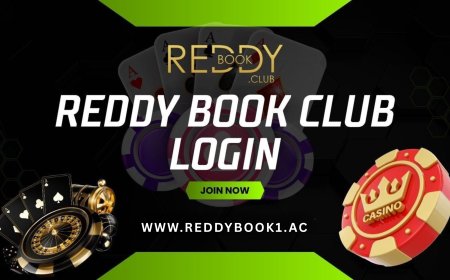How to Check Vehicle Insurance Validity Online: Vahan, Parivahan & RTO
A complete, step-by-step guide on how to check your vehicle insurance validity online using the Vahan e-Service portal, official government apps, and other reliable methods. Ensure your vehicle is covered and compliant today.

In the fast-paced world of digital transactions and paperless policies, confirming the active status of yourvehicle insurancecan sometimes feel like a complex task. Yet, having validmotor insuranceis not just a matter of financial prudence; it is alegal requirementin almost every jurisdiction worldwide.Driving an uninsured vehicle can lead to heavy fines, impoundment, and significant personal financial liability in the event of an accident.
This comprehensive guide is designed to empower you with the knowledge and the specific, step-by-step instructions needed to quickly and accuratelycheckvehicle insurance validityonlinefrom the comfort of your home.We will focus on the most authoritative, official, and widely-used digital platforms, primarily those offered by government transport departments, such as theVahan e-Servicesportal, which serves millions of users.
By following this guide, you will learn:
-
The primaryofficial online methodsto verify your policy status.
-
The essentialdocuments and detailsyou need before starting.
-
Expert tipsto ensure the information you find is accurate and up-to-date.
-
How to quickly resolve discrepancies and avoid common pitfalls.
Let's begin the journey to becoming an expert in managing and verifying yourvehicle insurance policy.
Comprehensive How-To Steps: Checking Your Vehicle Insurance Validity Online
The most reliable way to check yourvehicle insurance validityin many countries, particularly where a central transport database exists (like India'sVahansystem), is through the official government e-services portal. This method cross-references your vehicle's registration number with the national records, providing the most authoritative information.
The following steps are detailed using theVahan e-Serviceportal as a primary example, as it is a widely adopted standard for vehicle data across various regions.
Stage 1: Preparation Gathering Required Information
Before you log onto any official portal, having the necessary details ready will make the process much faster and prevent errors.
-
Locate Your Vehicle Registration Number:This is the most crucial piece of information. It is the number plate of your vehicle (e.g., AB01CD1234).
-
Verify the Chassis Number (Optional but Recommended):While not always required for a basic validity check, having the last few digits of thechassis numbercan act as a secondary verification tool, especially if you encounter duplicate records. You can find this on yourRegistration Certificate (RC)or the vehicle itself.
-
Ensure Internet Connectivity:Use a stable internet connection on a desktop, laptop, or smartphone to access the official portal.
Stage 2: Accessing the Official Government Portal
The official transport and licensing database is the single source of truth for your vehicle's insurance status.
-
Open the Official Vahan e-Services Website:Navigate to the specific government-run transport services portal (e.g., theParivahanwebsite in India).Search for "Vahan e-Service" or the equivalent government vehicle registry in your region.
-
Locate the 'Know Your Vehicle Details' Section:Look for a clearly labeled service link. This is often named"Know Your Vahan Details,""Vahan Registration Search,"or"Check Vehicle Status."
-
Log In or Register (If Required):Some official portals may require a quick registration with a mobile number and email address to prevent misuse. Complete the one-time registration process.
Stage 3: Executing the Validity Check
This is the core step where you submit your vehicle information to retrieve the insurance details.
-
Enter the Vehicle Registration Number:Input your full vehicle registration number accurately into the designated field. Double-check for typos.
-
Complete the Security Check (CAPTCHA):To prove you are a human user, enter the characters shown in the CAPTCHA image or complete the required security challenge.
-
Submit the Request:Click the"Search,""Check Status,"or"Get Details"button.
Stage 4: Analyzing the Results
The system will query its central database and present the official vehicle records.
-
Find the Insurance Details Field:Scroll down the presented report. The output typically includes details like the registration date, fuel type, emission status, and critically, theInsurance Details.
-
Verify the Policy Status and Dates:
-
Insurer Name:Check that the name of the insurance company matches your policy document.
-
Policy Number:The full or partial policy number may be displayed for cross-reference.
-
Insurance Valid Till/Insurance Expiry Date:This is the most critical piece of information. This date confirms thevalidity of your insurance. If the date is in the past, your vehicle is uninsured.
-
-
Take a Screenshot/Save the PDF:For your records and proof, it is highly recommended to save the resulting page as a PDF or take a screenshot, especially if you need to contest a traffic fine or confirm validity for a loan application.
Alternative Method: Using Insurer Websites and Mobile Apps
While the official government portal is the primary source of truth, you can also use resources provided by insurance companies.
-
Check Via the Insurer's Official Website:Most major insurance companies (e.g., State Farm, Geico, Bajaj Allianz, ICICI Lombard) have a "Policy Lookup" or "Download Policy" feature on their websites. You will need yourpolicy numberand often yourdate of birthorvehicle registration numberto access the details.
-
Use Official Government Mobile Apps:Many countries now offer dedicated mobile apps (e.g.,mParivahanin India) that act as mobile equivalents of the online portal.These apps allow you to save your vehicle details and quickly check the insurance status on the go.
-
Contact the Insurance Agent/Company:If all else fails, a direct call to your insurance agent or the company's customer care helpline, providing yourregistration numberorpolicy number, will yield the current validity status.
Tips and Best Practices for Vehicle Insurance Verification
Expert Tips for Accuracy
-
Don't Rely on a Physical Sticker:The outdated practice of an insurance sticker on the windshield is no longer the definitive proof of coverage. Always verify digitally.
-
Check Immediately After Renewal:Even after paying the premium, there can be a delay of up to 24-48 hours for the policy to reflect in the central database. Check again a few days after renewal to ensure the new expiry date is updated correctly.
-
The Power of theRC:YourRegistration Certificate (RC)is your vehicle's identity card.Always keep a digital copy accessible (e.g., in a government app wallet) as it contains all the details needed for the check.
Common Pitfalls to Avoid
-
Typographical Errors:A single wrong letter or number in thevehicle registration numberwill return incorrect or no results. Always double-check your input.
-
Expired Policy:Never assume an auto-debit or renewal has processed correctly. Anexpired policyis the same as no policy in the eyes of the law and is the number one pitfall.
-
Third-Party Websites:Avoid using unofficial, third-party websites that promise a quick check. They may not access the latest central database and could potentially harvest your data. Stick to the official government and insurer portals.
-
Ignoring Policy Type:Ensure the validity you're checking is for the correct type of insurance (e.g.,Third-Party LiabilityorComprehensive Policy), though all require minimumThird-Party Liabilityto be legal.
Required Tools/Resources
To successfully and efficiently complete yourvehicle insurance validity check, you will need:
Real-World Examples or Scenarios
Scenario 1: The Pre-Owned Vehicle Purchase
Situation:You are about to buy a used car with the registration number MH12XY9876. The seller provided a paper policy, but you want to confirm its status before making the payment.
Action:You follow the steps:
-
Go to the officialVahane-Service portal.
-
Enter "MH12XY9876" and the CAPTCHA.
-
The result shows:"Insurance Valid Till: 15-08-2026"and the insurer is 'ABC Insurance Co.'Outcome:The policy is valid and officially recorded. You can proceed with the purchase, knowing the vehicle is compliant.
Scenario 2: Policy Renewal Confirmation
Situation:You paid for yourcar insurancerenewal premium two days ago. Your old policy expired yesterday, and you need to drive the car.
Action:You use the mobile app:
-
Open themParivahanapp and access the saved details for your car.
-
The app queries the central database.
-
The result shows:"Insurance Valid Till: 05-10-2025,"which is the new expiry date.Outcome:The renewal has been successfully updated in the official records, and you can drive the car legally.
FAQs: Clarifying Common Doubts
Q1: Can I check the insurance validity with only the chassis number?
A:While some systems might allow a check with the fullchassis number, thevehicle registration numberis the universal and most efficient primary identifier. In most official online portals, the registration number is mandatory.
Q2: What should I do if the online portal shows my policy has expired, but I have the renewal receipt?
A:This is a common situation.
-
Check the Date:Verify the date on your renewal receipt.
-
Contact Your Insurer:Immediately contact your insurance company and provide them with the policy and receipt details. The delay is usually on the insurer's side in updating the central database. They must provide you with a valid soft copy of the policy document which serves as proof in the interim.Do not drive the vehicleuntil you have confirmation of the update or a digital policy copy.
Q3: Why is checking the insurance status on a government portal more reliable than the insurers website?
A:The government portal (likeVahan) pulls data from a single, centralizedNational Registerto which all insurance companies are mandated to report. While the insurer's website shows their records, the government portal confirms that the insurer's record has been successfully transmitted and logged as legal proof with the official transport authority.
Q4: Does third-party insurance count as valid insurance?
A:Yes,Third-Party Liability insuranceis the minimum mandatory insurance required by law in many jurisdictions. It covers damage/injury to a third party. Therefore, having a validThird-Partypolicy means your vehicle is legally insured, though acomprehensive policyoffers much broader financial protection for your own vehicle.
Q5: How often should I check my vehicle insurance validity?
A:You should check the validity at leastthree timesa year:
-
Immediately after you purchase or renew the policy.
-
One month before the expiry date (to remind yourself to renew).
-
Any time you are stopped by traffic police or preparing for a major long drive.